A couple of weeks ago, I discovered that my personal Cricut (electronic die cutter) died. My mom gave me the Cricut for Christmas a few years ago, and has given me many Cricut cartridges for gifts. I used my Cricut primarily for making cards, invitations, gift bags, and other projects. I did use the Cricut for my scrapbook pages occasionally, but not very often. I have a big love for American Crafts Thickers, so I rarely cut out letters/words with my Cricut, even though I had hoped to more.
Anyway, it was a handy little tool, so I was sad when it wouldn’t turn on. I checked everything possible and it wouldn’t work. I sent an e-mail to Cricut support, and after not receiving any response for a couple of days, I gave them a call. My Cricut, in fact, was dead, and the solution they gave me was buying a replacement one! “They have them on sale now at Walmart.” I had been wondering what to spend my Christmas money on, but I hadn’t planned on it being a replacement for a dead Cricut. The more I thought about it, the more it made sense to go ahead and buy a replacement while I had the funds readily to do so!
I took a few days and did lots of research online. In the past few months I had seen more and more people talking about the Silhouette SD, so I wanted to consider that as well (although I do not know anyone personally who owns one). Silhouette even has this handy comparison chart. I thought about buying a Cricut Expression because I heard you could get one at Walmart for around $200. The bad part about that is that I would have to step foot into a Walmart and then give them $200 of my money. I choose not to shop there unless necessary for various reasons, and around here in the land of Target you have to really go out of your way to find one. Buying the Cricut would be nice because I could just keep using the tools I already have, including the cartridges. It also would be nice because it can cut 12×12. I’m not sure if I would ever find a reason to need to cut something that size, but it’s possible.
I had seen people mention the Silhouette because they liked the convenience of being able to download designs when they needed or wanted to. They didn’t need to buy a cartridge with a handful of designs they would use, but instead could download individual designs. Also, with the Silhouette, it is pretty easy to create your own designs, and you can cut any font you already have installed on your pc! Also, it’s not a stale shop of designs to download. It’s updated every week, and has a free design to download each week as well. The other big difference is that you use software on your computer to select the designs you are going to cut. The new model is an “SD” version, so technically you can put designs on an SD card and not have to have the Silhouette attached to your computer to use it, making it portable. It really works just like a printer, but cutting instead of printing.

In the end I decided on the Silhouette. Here are the big reasons why:
*Cricut is currently revamping and discontinuing a lot, including the Cricut Expression, the very model I was thinking about buying. When it comes to technology, buying a machine about to be discontinued isn’t very exciting.
*I saw a comparison of the two cutting out the very same thing. Silhouette did a much cleaner, sharper job.
*While I already have Cricut cartridges, I had a few on each that I really loved and that was it. I also only had a couple of font cartridges. The cartridges took up space. The little books were sort of annoying to have to page through to find what I needed. Choosing designs based on the tiny keys on the interchangable keypads was also frustrating. The little display on the Cricut and all the keys I had to push sometimes were frustrating to me.
*I discovered that I could purchase the Silhouette SD on overstock.com, only pay $2.95 for shipping, and use a 10% off coupon. It only cost me a total of $166.73. That’s less money than the Cricut Expression, and I didn’t even have to go to Walmart, or step foot in any store for that matter! It also came with a $10 card to use in the Silhouette store for downloads.
*With the Silhouette I can use the tons of fonts I have on my computer. I can also download designs that are very current, and create my own! I was able to download some American Crafts Dear Lizzie images! Also, it came with 50 images already.
*With the Silhouette I can use software on my computer and alter existing images, make them any size I want to use (within 8 1/2 x 39 inches and not limited by increments of 1/2 inch), and flip images around to fit everything onto the page the best way to efficiently use the paper. There are just many more options available to me working in this sort of format, and I don’t mind having to learn new software.
I’m excited to try some of the different things I can do with the Silhouette, like:
*Print and cut! First you print the image on your printer, then put it through the Silhouette and it cuts it out.
*Use pens in place of the blade to sketch
*Make vinyl wall decals
*Etch glass
*Use heat transfer vinyl on clothes and bags and other items
*And as usual, make more cards and scrapbook pages. 🙂
I received my Silhouette SD yesterday, and here are my very first scrapbook pages with Silhouette die cuts!

I cut out the trees and “Tungseth Tradition.” I know these aren’t the best layouts ever, but I was just playing around and experimenting to see what works. I “welded” some of the letters together, so they weren’t just cut out one at a time. Another bonus with the Silhouette.

I think these borders turned out pretty nice! I am amazed how well it cuts the intricate pieces. This font was not a winner! I have to keep trying to figure out what the Silhouette cuts best. Once again I “welded” these so they were cut out as words, not just individual letters.

These are the Dear Lizzy doilies. 🙂 I think they turned out pretty well, but I think I’d prefer their look on a smaller scale. They work pretty well on this page though.
That’s all for now. I’ll let you know what I think as I keep using it! Let me know if you have any questions.
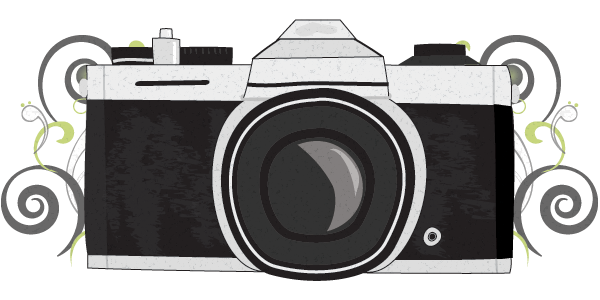
Looks great!! I think you made a good choice.
you could possibly resell the old cricut cartridges on ebay (that is if you don’t have someone you’re planning on giving them too). it would give you more money towards downloads for your new machine 🙂
i love your layouts. i wish i still scrapbooked.
I wish you still scrapbooked too. Your layouts were always awesome. And I wish you still blogged! 😉
What are you going to do with the Cricut cartridges now? Try to sell them?
I think I’m going to hold on to the cartridges for a bit. Are there any cartridges I have that you don’t have and you would like? If I do sell them I’ll probably sell them to other friends that have Cricuts.
Yeay!!! You just sold me on the Silhouette 😉 I think the “finding the perfect tree” font is really interesting and different – I don’t think it turned out bad at all. I love it all! I cannot wait to see what else you do 🙂 🙂
Those look great! I’m not too excited about them discontinuing the Expression. I hope mine never breaks. I think I might have to make some of those doilies on your machine. They would look great on cards.
Becca, you can definitely use some doilies on your cards! Everywhere online it suggests double-cutting Bazzil cardstock, so that’s what I did with these. It took a long time to cut them out because of that. I’ll have to play around with it and see if that is really necessary.
Pingback: Customer service? « it’s tomorrow, yes it is.
I have the Cricut Expression. I gave my old Cricut to Kristy. I bought the Cricut Design Studio….and it is so much nicer than entering on the Cricut. You an also weld letters with it. I also have the Make The Cut…but haven’t really used that one. Nice that you found something you really like….and the price was right!